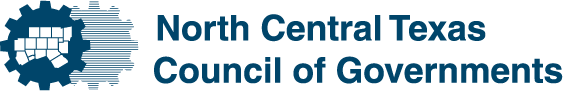Audio Only
1. Locate Conference Information: Locate the meeting invite on your calendar or dial-in instructions provided by the host. You are looking for two pieces of information:
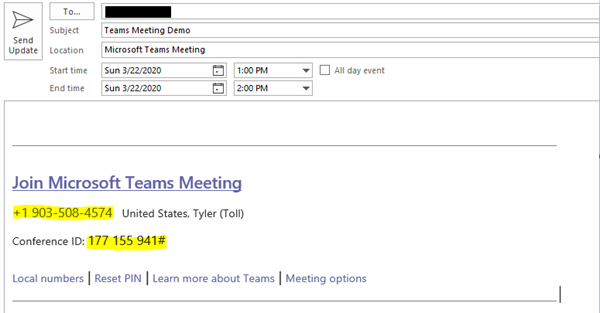
2. Dial In: Dial the conference dial in number from a landline, business phone or cell phone
3. Enter the Conference ID: Once connected, you will be prompted to enter a conference ID. Please enter the 9-digit conference ID provided by the host and then press #.
4. Record Name: You will be prompted to record your name. Wait for the beep, record your name and then press #. It is important to record your name so that other attendees are notified when you join the call.
If you receive a prompt asking if you are the meeting organizer, please ignore.
5. You Are Now Connected: You are now connected to the conference call.
- Conference Dial-In Number
- Conference ID
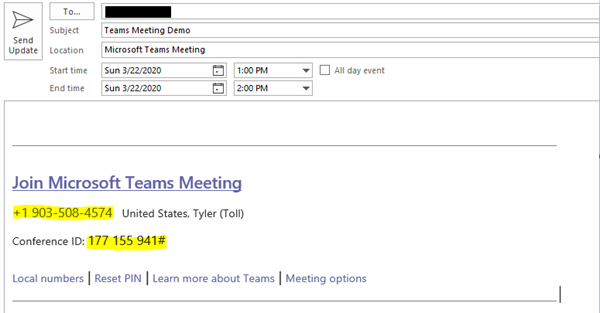
2. Dial In: Dial the conference dial in number from a landline, business phone or cell phone
3. Enter the Conference ID: Once connected, you will be prompted to enter a conference ID. Please enter the 9-digit conference ID provided by the host and then press #.
- If you enter an incorrect conference ID, you can press # or wait to be prompted to re-enter.
4. Record Name: You will be prompted to record your name. Wait for the beep, record your name and then press #. It is important to record your name so that other attendees are notified when you join the call.
If you receive a prompt asking if you are the meeting organizer, please ignore.
5. You Are Now Connected: You are now connected to the conference call.