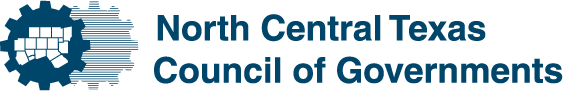Microsoft Teams
Conference Call Instructions
There are numerous ways to connect to a Microsoft Teams call and, in this document, we are going to outline the three most common ways:- Audio Only Dial-In: If you just need to call in to a Microsoft Teams conference and communicate with other participants without the need of video or screen sharing.
- Audio and Video for Existing Teams Users: If you are an existing Teams user and need to join a conference call using the Microsoft Teams desktop application.
- Audio and Video for Non-Teams Users: If you do not currently use teams and need to join a call using the Microsoft Teams via the web browser.
To connect to a Microsoft Teams conference, you will need the conference information from the host. Please make sure the host has your email address so that they can include you on the meeting invitation or email you the conference information.
Best Practices for Conference Calls
- Make Sure You Have a Stable Connection: Whether dialing in or connecting via the computer, please make sure you have a stable connection or sound and video quality may be diminished.
- Mute Yourself When Not Participating: Background noise can be a big distraction in Microsoft Teams conferences, so it is encouraged that you mute your phone or device while not on a call.
- Get Comfortable: Try to find a place and position that is comfortable for the duration of the call. For audio it is best to use a headset or speaker phone so that you do not have to hold the phone.
- Announce Yourself Before Speaking: Not everyone on the call may know your voice, so it is a good idea to announce who you are before starting to speak for the first time.
- Pause Before Speaking: It a conference call you do not have the visual cues of when someone wants to speak, therefore it is common to end up talking over each other. Pausing before speaking can help with that.
Getting Assistance
North Central Texas Council of Governments
Research and Information Systems (RIS) Department – Service Desk Team
Phone Number: (817)695-9167
Research and Information Systems (RIS) Department – Service Desk Team
Phone Number: (817)695-9167