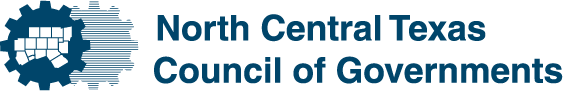Emergency Preparedness
Mission Statement
Enhancing lasting partnerships and proactive Emergency Preparedness initiatives through advocacy, communication, and collaboration.
Contact Us
Main Phone 817-695-9235
Group Email emerprep@nctcog.org
https://www.nctcog.org/ep
Emergency Preparedness Department
616 Six Flags Drive, Centerpoint Two
Arlington, TX 76011
Staff Directory
The Emergency Preparedness Department was created by the region for the region, post 9-11. The department was originally focused on the metro/urban areas but then expanded to include all 16 counties. The Regional Emergency Preparedness Program is one of the largest and most effective programs of its kind in the United States. The program facilitates information sharing, collaboration, and cooperation between jurisdictions in a politically neutral and supportive environment. Through established working groups, regional list servs, and shared resources, the program brings together urban, suburban, and rural jurisdictions. The resulting planning, projects and programs help build both local and regional capabilities, and enhance the protection of our North Central Texas populations and critical infrastructure.
Regional Emergency Management Portal
Meeting Calendar
Regional Training & Exercises
Donate to Emergency Preparedness Activities
Emergency Preparedness FAQ - Click to open each heading
How do I get a copy of the regional 24 Hour Point of Contacts?
A copy of the 24 Hour Point of Contacts is updated once a year and sent out to working group list servs. The directory is not available via Public Websites but a copy of it is found in the password protected Emergency Managers Dashboard.
How do I get a copy of the Regional Resource Directory?
A copy of the Regional Resource Directory is updated once a year and sent out to working group list servs. The directory is not available via Public Websites but a copy of it is found in the password protected Emergency Managers Dashboard.
How do I get access to the Emergency Managers Dashboard?
The link to the Emergency Managers Dashboard is located on the NCTCOG website EP Main Page. Usernames and passwords are given to those authorized on the North Central Texas Emergency Managers list serve.
How do I get on a NCTCOG EP List Serv?
There are various list servs hosted by EP for regional coordination. Some are open while others are closed to only members or position. To be added to a list serv or if you have any questions, please email
Amanda Everly.
As a reminder, individuals must be on that particular list serv in order to send an email out to that list serv.
I’m looking for a template, where can I find one?
Over the years, numerous working group projects have included funding template and toolkit developments. These include recovery plans, EOC position checklists, cyber checklists, emergency plans, etc. In addition, the regional community is always willing to share best practices and examples of products and plans so that others do not have to reinvent the wheel. Emergency Managers have access to the Emergency Managers Dashboard where many of these templates, toolkits, and best practices reside. This list will constantly be growing so please be sure to check often for any new documents or submit any documents/templates you would like to share with
Amanda Everly who will get it uploaded to the site. Subject matter working group list servs can also be utilized to ask for plans/templates/best practices, but you must be on the list serv in order to send an email out to the list serv.
How do I request Regional Training and Exercise materials?
Over the years, the Training and Exercise working group has purchased exercise supplies with SHSP project funding. Caches of supplies are at the COG, Irving, Garland and at a location in Grand Prairie. Supplies available include signs, caution tape, radios, vests, PPE, tents, etc. A full list of available supplies is located in the Emergency Managers Dashboard. Please notify a Training and Exercise working group chair or contact EP POC Michael Hernandez for any requests. Two weeks' notice are preferred for anyone wanting to borrow any of these items.
How do I request Regional Exercise Moulage support or extra volunteers for exercises?
CERT maintains a roster of trained moulage volunteers in the region as well as moulage supplies purchased through SHSP grant funding. CERT also has rosters of volunteer support to assist as needed. Exercise Directors needing moulage support or extra volunteers for an exercise should contact Michael Hernandez Jr.
How do I request Regional Emergency Management support?
The North Central Texas EOC Support Team provides a professional Emergency Management team that can be quickly mobilized to support fellow Emergency Managers and Emergency Operations Centers during response, relief and immediate recovery efforts. Emergency Management professionals can submit training requirements to become members of the team and regional requests are distributed to team members. Regional POCs are located in the Regional Response Directory for additional questions or if the EOC Support team should need to be requested.
EOC in a box trailers for EOC support have also been purchased through SHSP project funding. These trailers are located across the region and can be deployed by also contacting the regional EOC support team POC found in the Regional Response Directory.
How do I request Regional GIS/Mapping support?
Emergency GIS Response Team (EGRT) is a rapidly deployable GIS resource built to support mapping needs during a disaster response and recovery efforts. Regional POCs are located in the Regional Response Directory for additional questions or if the EGRT team should need to be requested.
What other Regional Resource Support is available?
The Resource Directory outlines a variety of other specialized teams and resources available in our region. This includes USAR, SWAT, EOD, K9 units, radioactive support, wildfire teams, public works resources, Chief Operating Support Teams, drone support, and many many more. A copy of the Regional Resource Directory is updated once a year and sent out to working group list servs.
How do I request and pick up Regional Public Education Materials?
The Public Education Working Group maintains inventory of regional Public Education items and materials. Should anyone want to pick up any materials for use, please contact
Taylor Conti for assistance.
How do I receive Fusion Center information?
The region aims is to ensure fusion center and EOC coordination through information sharing amongst need to know partners and the three recognized Fusion Centers in the region. Fusion Center reports are available to authorized personnel as needed for special events, incidents, or other intel needs. For requests, please contact Fusion chairs to be added to HSIN or for specialized reports.
How do I become a CASA member to have access to CASA products?
CASA (Collaborative Adaptive Sensing of Atmosphere) WX Executive Council is comprised of emergency managers and other stakeholders from the NCTCOG region. These radars make high resolution observations at low altitudes on a scale that benefits public safety and commerce. CASA takes an “end-to-end” approach to technology design and has engaged users of weather data, such as NWS forecasters and emergency managers, as users of the technology to provide early warning to the public. Member jurisdictions have customized solutions available as benefit of being a member. Geographic outlines of critical areas or jurisdiction boundaries can be added. Sometimes just being able to see the outline of a jurisdiction or a sub-area of the jurisdiction is important to understand how an evolving weather event might impact an area. Another member benefit is the ability to customize identified rainfall thresholds that are important to decision-making. The system can then email when these thresholds have been exceeded, or data can be displayed over a map so it can be monitored. The CASA Alerts App (another member benefit) allows Emergency Managers to send text messages and images to app holders who are located within a jurisdiction. Virtual CASA training is also available for members. Please email
Amanda Everly for additional information or to become a CASA member.
How do I request a NCTCOG meeting room?
NCTCOG meeting rooms are available for working groups to meet in person or hold hybrid meetings with a range of meeting capacity. Certain rooms have been outfitted for hybrid meetings. The Transportation Council Room requires a fee for use; all others are available at no charge. NCTCOG calendars and EP staff availability are considered before approval for other meetings other than working group meetings. For meeting room requests and approvals, please contact
Shelly Pollock.
How do I submit my SHSP Working Group travel approved project paperwork?
There are terms and conditions in which eligible Regional Partners may be reimbursed for travel in compliance with Homeland Security Grant Program requirements. Regional Partners must have written approval via the Travel Authorization Form. All Regional Partners traveling on Homeland Security Grant Program funds administered through the NCTCOG are responsible to: Fill out and sign the Travel Authorization Form and return to NCTCOG staff and Complete and submit a W-9 Form to NCTCOG staff. NCTCOG staff will route completed Travel Authorization Form for necessary approvals and will notify traveler once all approvals are complete and at that time the Regional Partner may start booking travel. Any prior booking may result in non-reimbursable expenses.
Regional partners may be reimbursed for actual expenditures not to exceed the maximum allowable rates pursuant to the federal rates provided by the General Services Administration (GSA) or any rate limitations pursuant to state guidelines and/or grant requirements. Meals, alcohol, incidentals, and tips are NOT eligible for reimbursement. If your working group has announced calls for interest for travel for a specific conference or training, lease see the NCTCOG EP POC for the EMERGENCY PREPAREDNESS DEPARTMENT EXTERNAL TRAVEL POLICY FOR REGIONAL PARTNERS (version August 2022) or to answer any questions you may have.